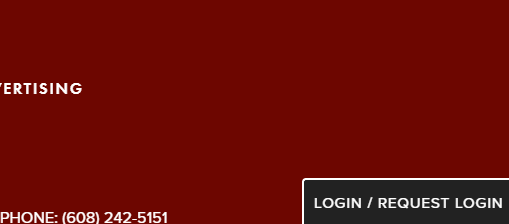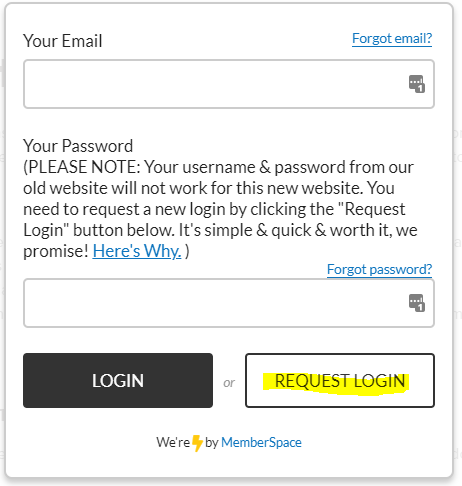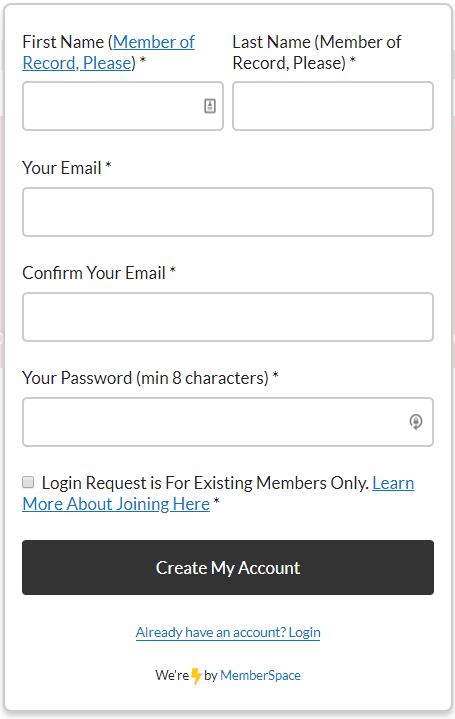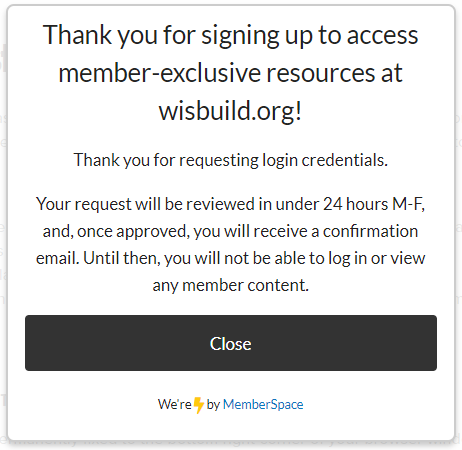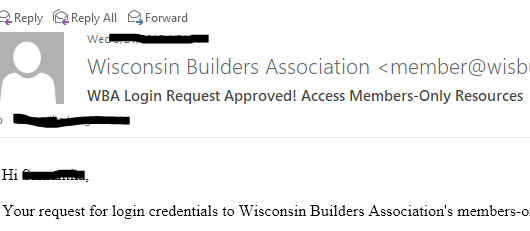How to Request a WBA Login
But I Already Setup a Login!
We understand. It seems like every few months, some website is asking you to reset your password when you just **finally** memorized it. We hate to add on to the pile! However, the new backend that runs our website and keeps our exclusive members-only content secure simply doesn't gel with our old system. So, as of March 2018, we need to start fresh. If you set up a login prior to March 2018, that login will no longer work and you will need to request a new one.
The Good News
- We're quite happy with our new systems and the features we're now able to bring you, so we shouldn't be asking you again anytime soon.
- Your new username in this system will be your email address - more secure, easier to remember.
- The sign-up process now is so simple it's practically self-explanatory! But we've also included directions below.
- Forget your username or password after you sign up in this new system? No problem - you can retrieve your password automatically.
Login Request Instructions
NOTE: If you set up a login prior to March 2018, that login will no longer work and you will need to request a new one. Login credential requests are for existing members only or local HBA staff/partners. If you are interested in membership, click here.
1. Click the LOGIN/REQUEST LOGIN BUTTON
This button is permanently fixed to the bottom right corner of your browser window, whether you're on a PC, tablet, or phone.
2. When pop-up appears, click Request Login.
This will bring up the request login form.
3. Fill Out the Request Login Form & Click "Create My Account"
Please use the first and last name of the member of record, and, if possible, the email address that is on record with your local association/the NAHB. This will greatly expedite the approval process.
Important Note: Memberships are set up in the state and national system's (and most local's) by person, not company. That's why we are asking for an individual's name rather than a company name. If you don't know your member of record, please contact member@wisbuild.org.
Make sure to also check the box confirming that you understand that a login request is for existing members only!
If it helps, also jot down the password you requested to use so you don't forget it later!
4. Sit Tight
Once we receive your request, we'll hop to getting it approved so you can access the site ASAP! Please note in the first few weeks after site launch we'll be checking for new requests multiple times a day so we don't leave you hanging!
5. You're Approved!
Once approved, you'll receive an email confirmation from member@wisbuild.org, and you can then use your username and password to access WBA members-only materials. If you have forgotten either your username or password in between requesting credentials and receiving approval, please use either the "forgot username" or "forgot password" links on the login pop-up .